New databases overview
The overview of about 500 UvA database subscriptions has a new interface. It can now be accessed via CataloguePlus. See the answers below to the four most relevant questions on finding relevant databases.
1. Where can I find the databases?
www.uba.uva.nl/en > CataloguePlus > Databases
2. How do I quickly find a specific database?
- Go to the search box and type in the database (For instance Worldcat Discovery)
- Choose the specific database and go to Available Online
3. Where can I find the databases relevant to my discipline?
- Choose Databases by subject
- Select the discipline (For instance American Studies)
- You can filter the list for your discipline on types of databases
For instance, if you only want Encyclopedias, choose: Encyclopedias
4. Where can I find all databases with newspaper articles?
- Choose Databases by type
- Select Newspapers and you will see the overview on the right
More information
For now, the link www.databases.uba.uva.nl will remain and redirect to the new overview. All databases are available for staff and students of the UvA. For others, check the information on our website.
For now, the link www.databases.uba.uva.nl will remain and redirect to the new overview. All databases are available for staff and students of the UvA. For others, check the information on our website.
See also the UvA news article. If you have any questions about finding and accessing databases, please let me know.



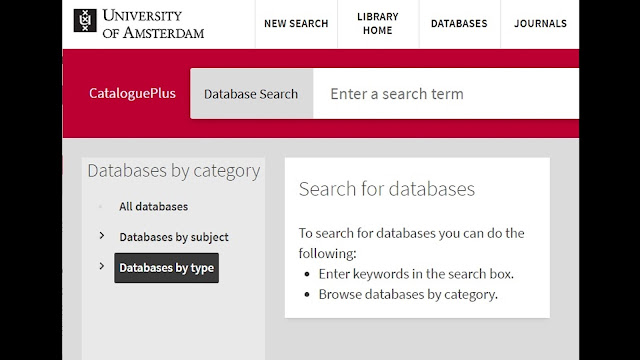



Comments
Post a Comment